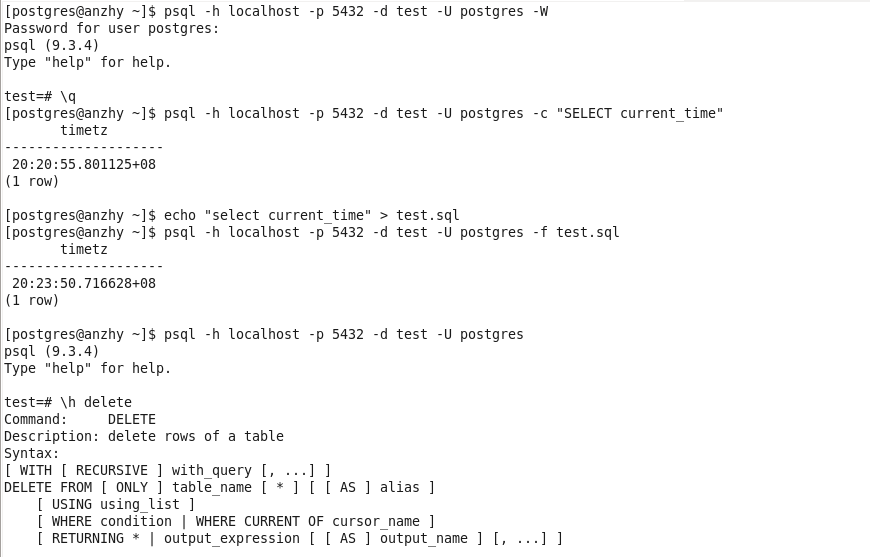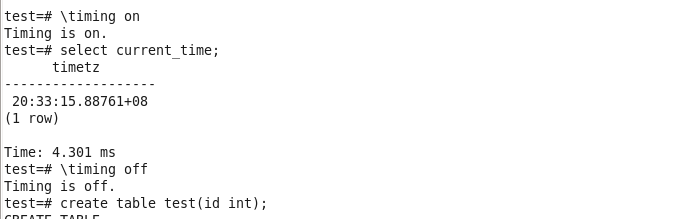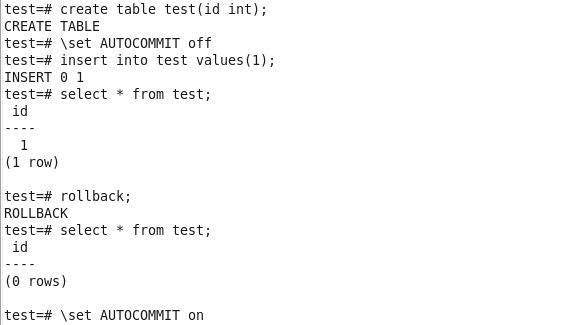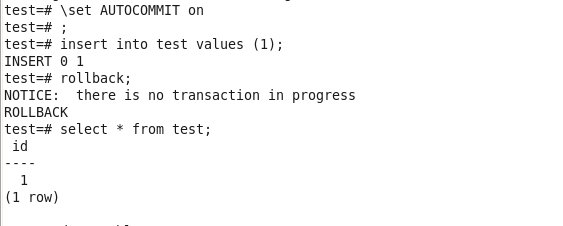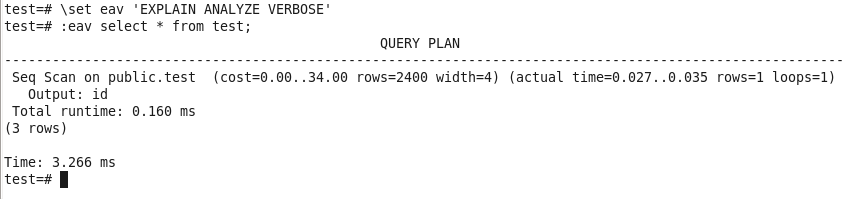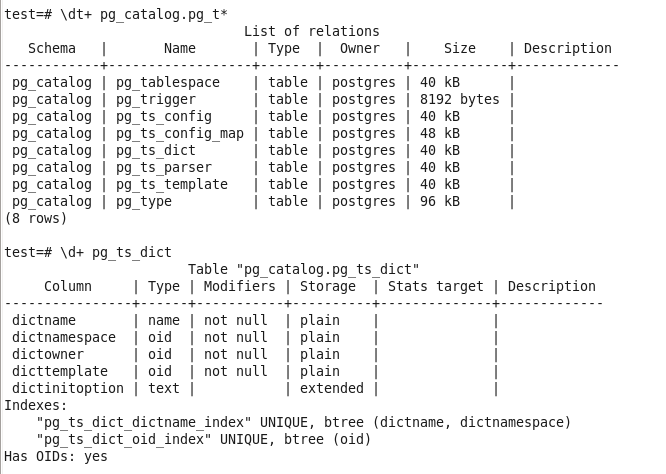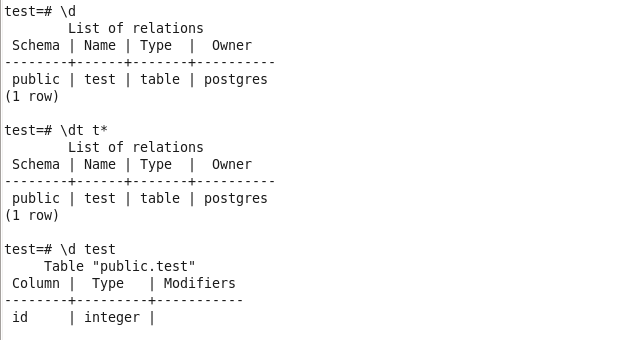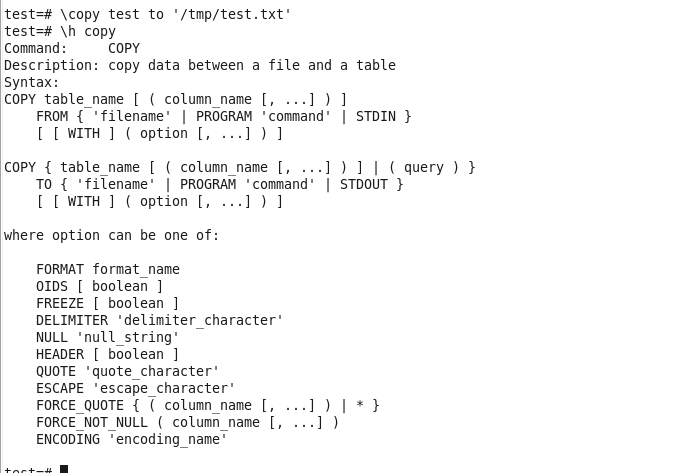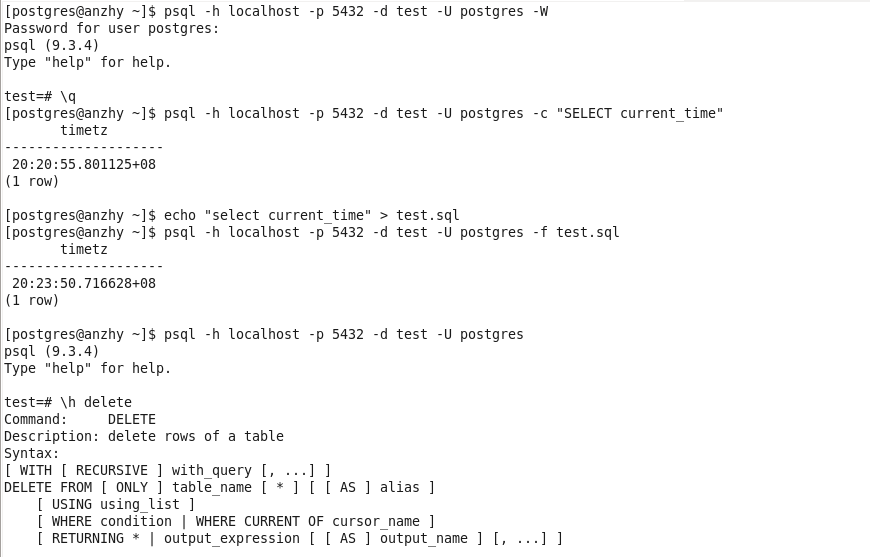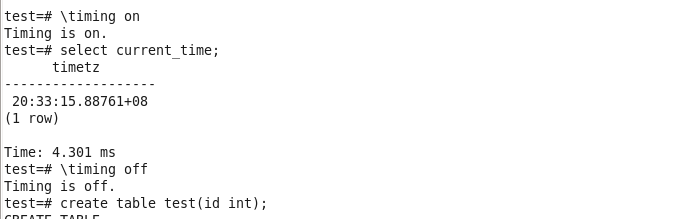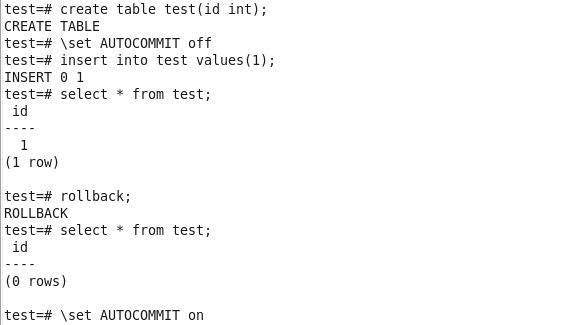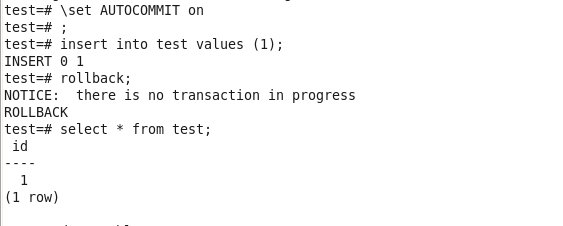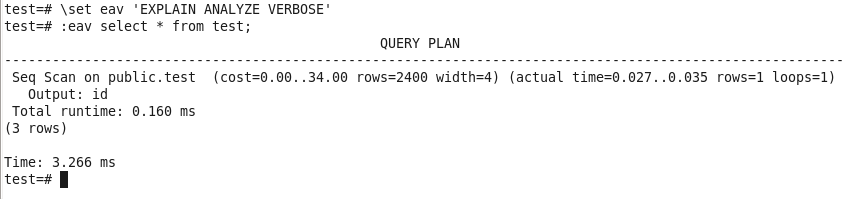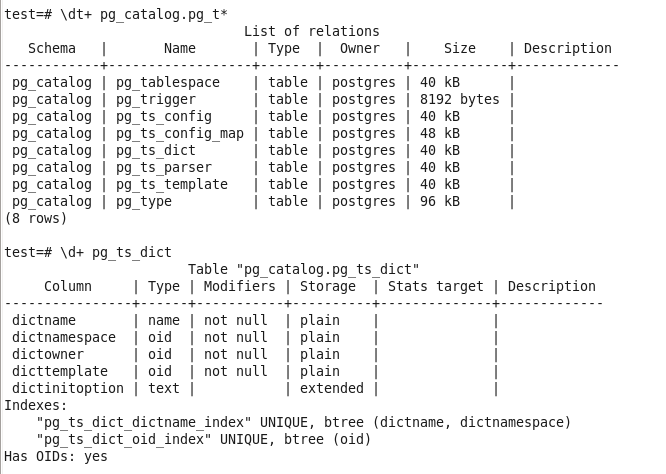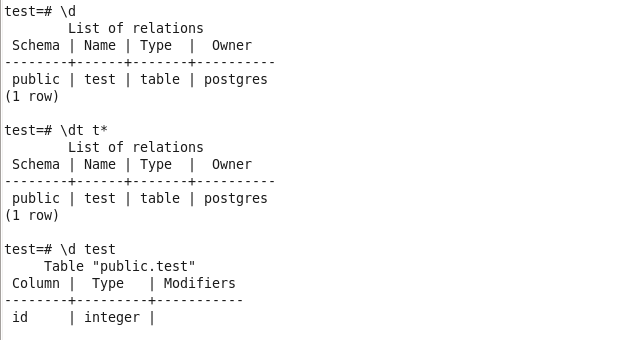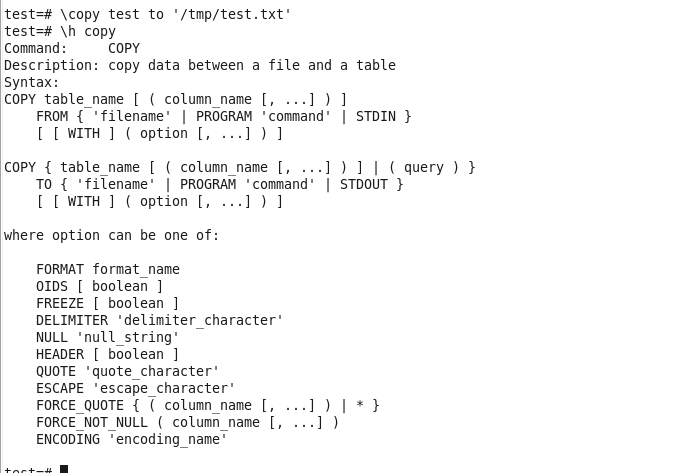文章目录
psql是Postgres的命令行终端,类似于Oracle的sqlplus,提供dba管理的功能。本文介绍其基本使用。
首先,psql的登陆参数比较多,不像oracle都配置在tnsnames里面,命令如下
1
| psql -h localhost -p 5432 -d test -U postgres -W
|
-h表示host的名称,本文连接本机的Postgres,-p表示端口,默认是5432,-d表示数据库名称,-U表示用户名,-W表示需要提示输入密码,这个参数其实比较重要,对dba来说,多输入一次密码可以防止连接错数据库。其实所有psql的参数也可以通过psql --help来看,里面有全部的参数。
使用-c参数可以用一个sql做参数,运行该sql,命令如下
1
| psql -h localhost -p 5432 -d test -U postgres -c "SELECT current_time"
|
也可以用-f参数,以一个文件为参数,运行该文件中的sql,命令如下
1
| psql -h localhost -p 5432 -d test -U postgres -f test.sql
|
在psql中,使用\h可以获得所有SQL的帮助,用\?可以获得所有psql的帮助,\h的后面还可以加参数,例如获取delete的相关帮助可以用\h delete。
psql中一个比较有用的命令是计时,即计算一个SQL运行了多久。命令和输出如下
1 2 3 4 5 6 7 8 9 10 11
| test=# \timing on Timing is on. test=# select current_time; timetz 20:33:15.88761+08 (1 row) Time: 4.301 ms test=# \timing off Timing is off.
|
psql中还有一个非常重要的参数是AUTOCOMMIT,默认情况下,改参数设置为on,表示每个DML语句在完成之后自动提交(commit),如果该参数设置为off的话,需要手动commit,或rollback。示例如下
1 2 3 4 5 6 7 8 9 10 11 12 13 14 15 16 17 18 19 20 21 22 23 24 25 26 27 28 29 30
| test=# create table test(id int); CREATE TABLE test=# \set AUTOCOMMIT off test=# insert into test values(1); INSERT 0 1 test=# select * from test; id 1 (1 row) test=# rollback; ROLLBACK test=# select *from test; id (0 rows) test=# \set AUTOCOMMIT on test=# ; test=# insert into test values (1); INSERT 0 1 test=# rollback; NOTICE: there is no transaction in progress ROLLBACK test=# select * from test; id 1 (1 row)
|
本文使用的是Postgres 9.3.4版本,psql似乎有一个bug,在AUTOCOMMIT由off变为on的时候,一些情况下\set AUTOCOMMIT on会不成功,我在之后需要加一个;,然后才能进入自动提交状态,否则还是非自动提交模式。事后实验多次发现,该方法也不是每次都成功,在\set AUTOCOMMIT on之后加一个select current_time运行似乎就可以了。而这种情况在使用\timing on的时候不存在,上例是在\timing off状态下的输出。
还有一些好用的命令,比如临时变量,类似bash中的变量赋值,示例如下
1 2 3 4 5 6 7 8 9 10
| test=# \set eav 'EXPLAIN ANALYZE VERBOSE' test=# :eav select * from test; QUERY PLAN Seq Scan on public.test (cost=0.00..34.00 rows=2400 width=4) (actual time=0.027..0.035 rows=1 loops=1) Output: id Total runtime: 0.160 ms (3 rows) Time: 3.266 ms
|
查看执行计划的命令比较长,可以用一个变量代替之,如上述的eav,之后使用:eav就可以代替一长段文字。
还有控制psql的历史键入的命令的,命令如下,可惜我没实验出来结果
1 2
| test=# \set HISTFILE ~/.psql_history- :HOST - :DBNAME test=# \set HISTSIZE 100
|
还有查看表结构的命令,也非常实用,类似Oracle中的desc,如下
1 2 3 4 5 6 7 8 9 10 11 12 13 14 15 16 17 18 19 20 21 22 23 24 25 26 27 28 29 30 31 32 33 34 35 36 37 38 39 40 41 42 43 44 45 46 47
| test=# \dt+ pg_catalog.pg_t* List of relations Schema | Name | Type | Owner | Size | Description pg_catalog | pg_tablespace | table | postgres | 40 kB | pg_catalog | pg_trigger | table | postgres | 8192 bytes | pg_catalog | pg_ts_config | table | postgres | 40 kB | pg_catalog | pg_ts_config_map | table | postgres | 48 kB | pg_catalog | pg_ts_dict | table | postgres | 40 kB | pg_catalog | pg_ts_parser | table | postgres | 40 kB | pg_catalog | pg_ts_template | table | postgres | 40 kB | pg_catalog | pg_type | table | postgres | 96 kB | (8 rows) test=# \d+ pg_ts_dict Table "pg_catalog.pg_ts_dict" Column | Type | Modifiers | Storage | Stats target | Description dictname | name | not null | plain | | dictnamespace | oid | not null | plain | | dictowner | oid | not null | plain | | dicttemplate | oid | not null | plain | | dictinitoption | text | | extended | | Indexes: "pg_ts_dict_dictname_index" UNIQUE, btree (dictname, dictnamespace) "pg_ts_dict_oid_index" UNIQUE, btree (oid) Has OIDs: yes test=# \d List of relations Schema | Name | Type | Owner public | test | table | postgres (1 row) test=# \dt t* List of relations Schema | Name | Type | Owner public | test | table | postgres (1 row) test=# \d test Table "public.test" Column | Type | Modifiers id | integer |
|
\dt+和\d+可以列出符合条件的系统表和系统表的表结构,\dt和\d可以列出符合条件的用户表和用户表的表结构。
\copy可以将数据文件导出成文本文件形式,简单的示例如下
1 2 3 4 5 6 7 8 9 10 11 12 13 14 15 16 17 18 19 20 21 22 23 24 25 26
| test= test= Command: COPY Description: copy data between a file and a table Syntax: COPY table_name [ ( column_name [, ...] ) ] FROM { 'filename' | PROGRAM 'command' | STDIN } [ [ WITH ] ( option [, ...] ) ] COPY { table_name [ ( column_name [, ...] ) ] | ( query ) } TO { 'filename' | PROGRAM 'command' | STDOUT } [ [ WITH ] ( option [, ...] ) ] where option can be one of: FORMAT format_name OIDS [ boolean ] FREEZE [ boolean ] DELIMITER 'delimiter_character' NULL 'null_string' HEADER [ boolean ] QUOTE 'quote_character' ESCAPE 'escape_character' FORCE_QUOTE { ( column_name [, ...] ) | * } FORCE_NOT_NULL ( column_name [, ...] ) ENCODING 'encoding_name'
|
其实\copy命令有很多参数,可以从help中看。
最后,文中的实验结果的图片,统一贴在下面