Shipyard管理Docker容器
更新日期:
Shipyard 是一个基于 Web 的 Docker 管理工具,支持多 host,可以把多个 Docker host 上的 containers 统一管理;可以查看 images,甚至 build images;并提供 RESTful API 等等。
Shipyard 的部署方法也处于不断改进中,原先之前采用shipyard/deploy1方法来部署Shipyard的方法已经不再被官方推荐了。现在部署 Shipyard 的方法是使用 shipyard-project 的脚本2。
Shipyard 部署
部署前,需要修改 Docker 的配置,在/etc/default/docker中增加如下配置,
然后开始正式部署 Shipyard,获取最新的 Shipyard 的部署脚本,
如果只使用默认的参数,可以如下启动 Shipyard,本机地址是 192.168.2.201,
由于 iptables 的规则,Shipyard 会被防火墙阻挡,启动之后还需要清理 iptables 的规则,
否则会访问出错。如果需要关闭 Shipyard,仍然是使用 Shipyard 的脚本,
启动后即可用浏览器访问本地8080端口登陆,默认的用户名密码是“admin/shipyard”。
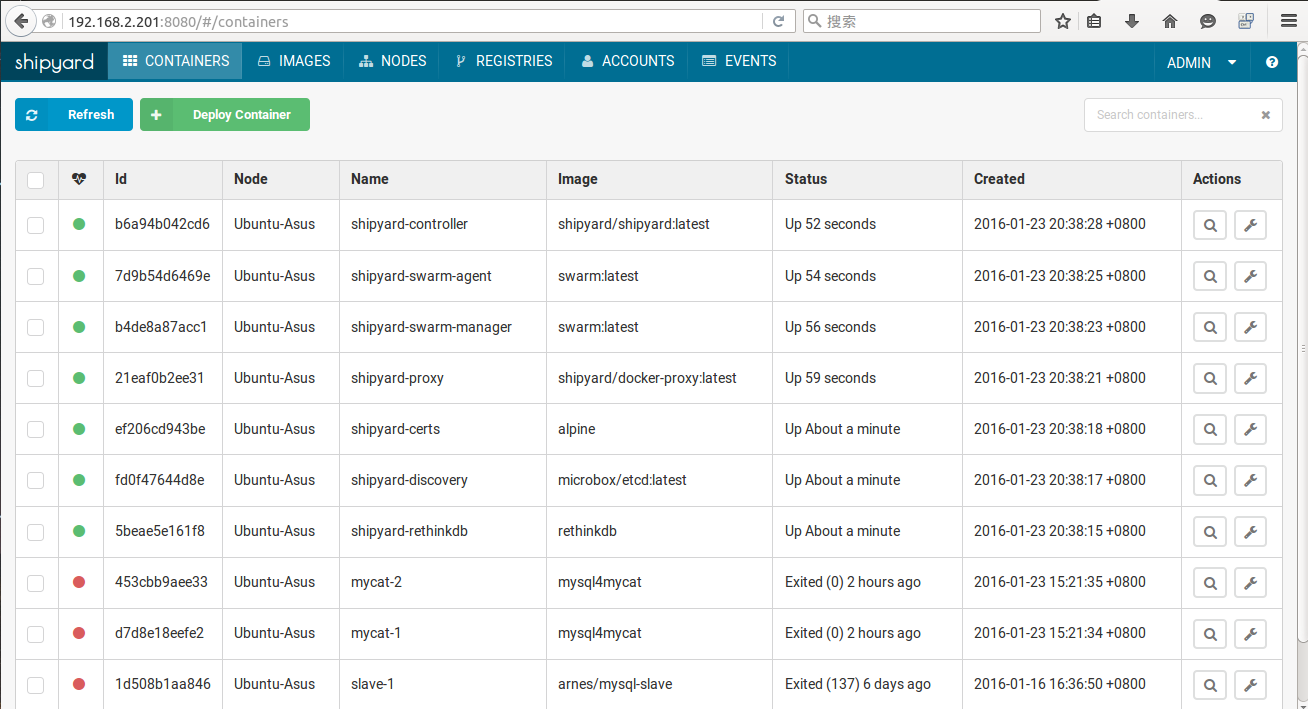
增加 Shipyard 节点
Shipyard 可以管理多个宿主机,这在 Shipyard 中被称为节点。增加节点的方法也是使用相同的部署脚本,
在另一台宿主机(IP 192.168.2.202)中运行,
运行之后也需要清理 iptables 规则。然后在 Shipyard 的管理网页上的“Nodes”栏中,即可看以下画面,
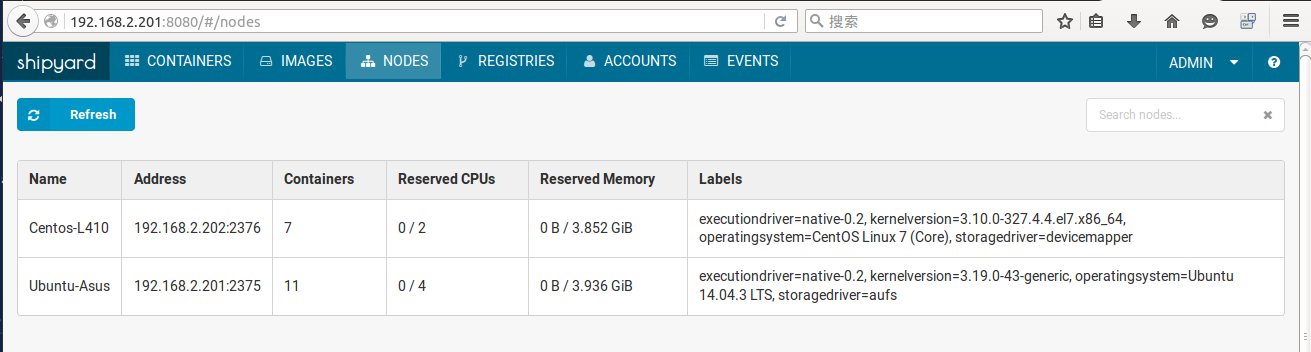
有2个节点目前受 Shipyard 管理。
管理容器
Shipyard 的主要功能还是管理容器,例如,新增容器,
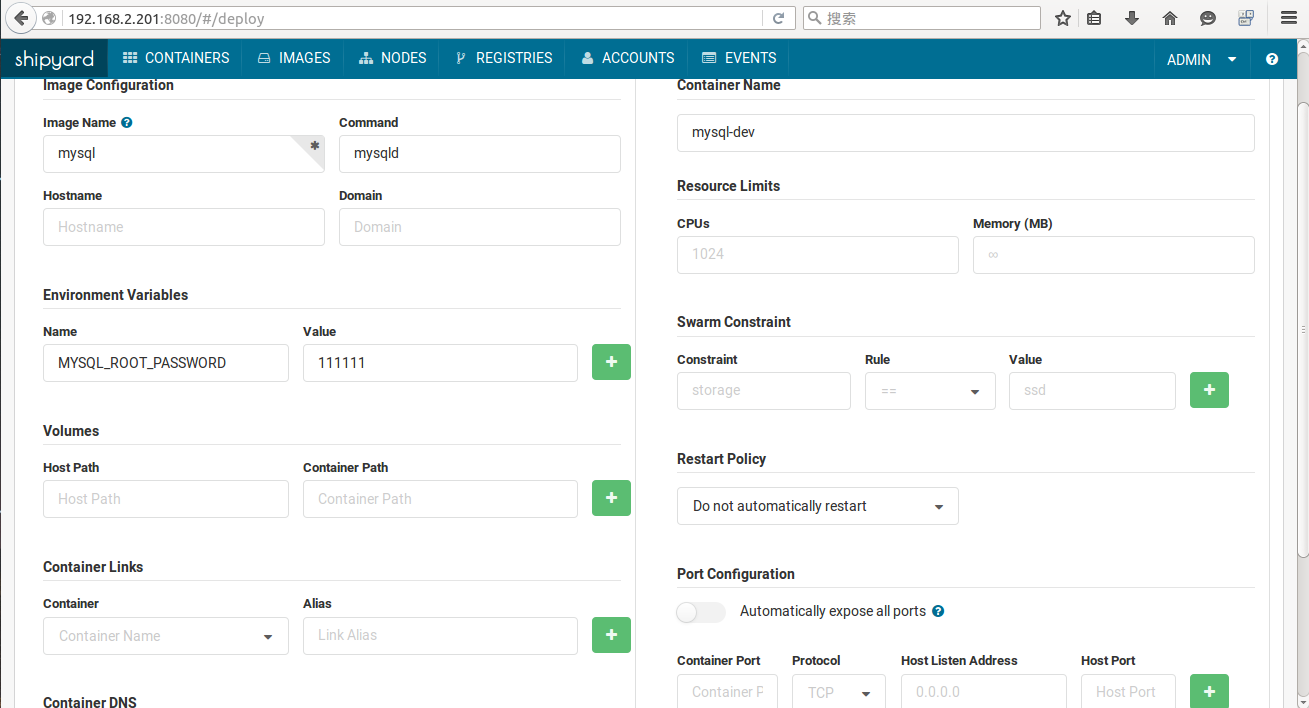
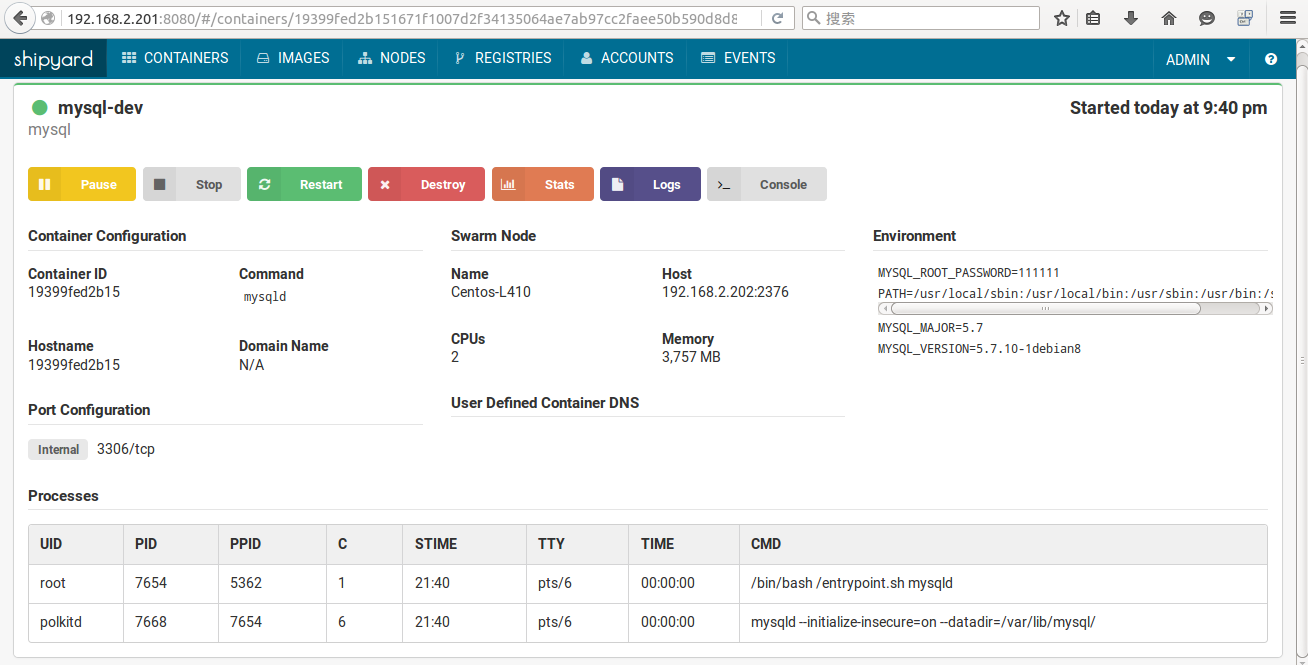
使用中发现,Shipyard 似乎不支持网页上部署其他节点的容器,只能部署本节点的。容器管理的功能所有节点都一样,如下,部署了2个 Mysql 容器,
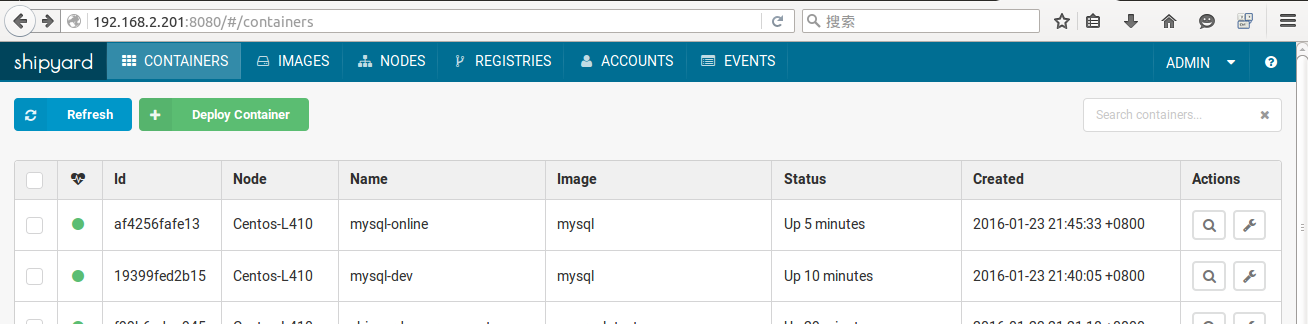
可能这个版本的 Shipyard 有 bug,当前 Shipyard 已经包含两个节点,且两个节点上都有mysql:latest的镜像,但是在 images 栏中,Nodes 列并未显示,如下,
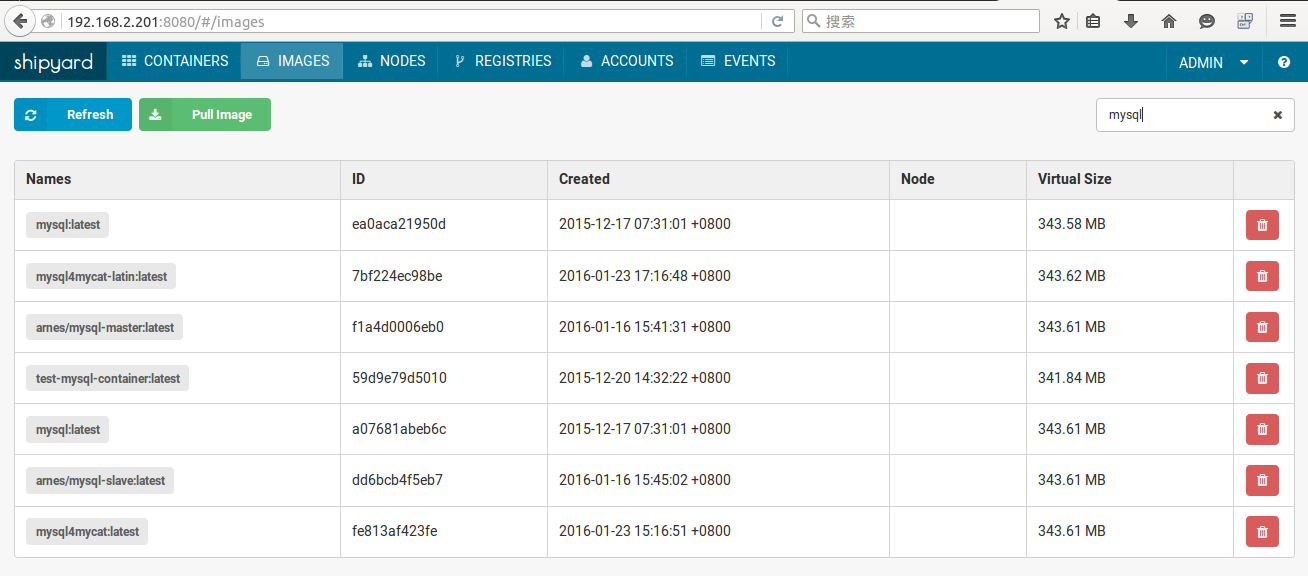
图中,ID 为ea0aca21950d的 Mysql 镜像是在 192.168.2.202 上,ID 为a07681abeb6c的镜像是在 192.168.2.201 上。